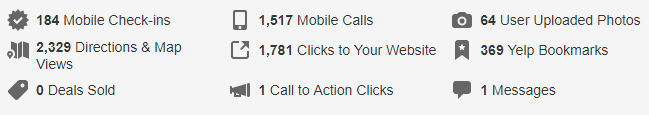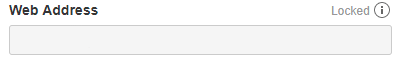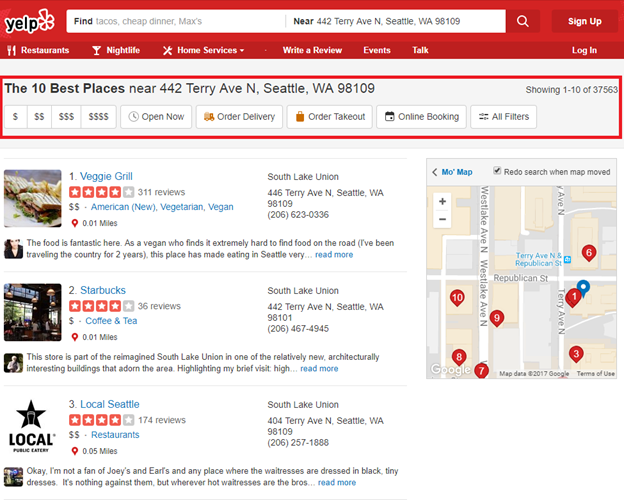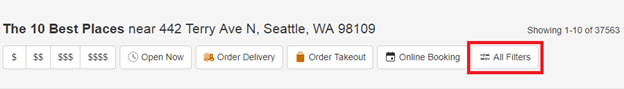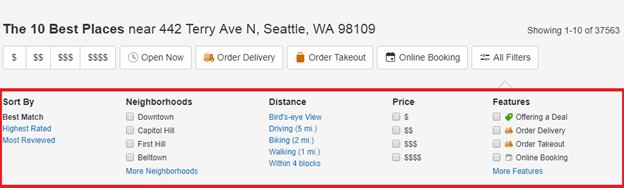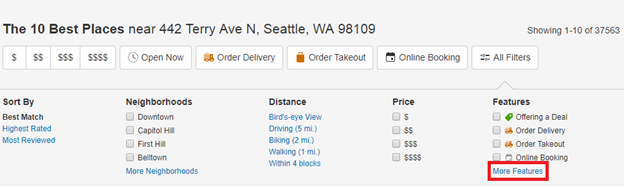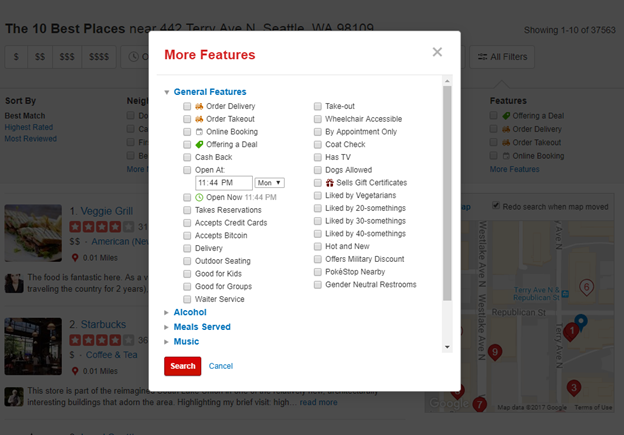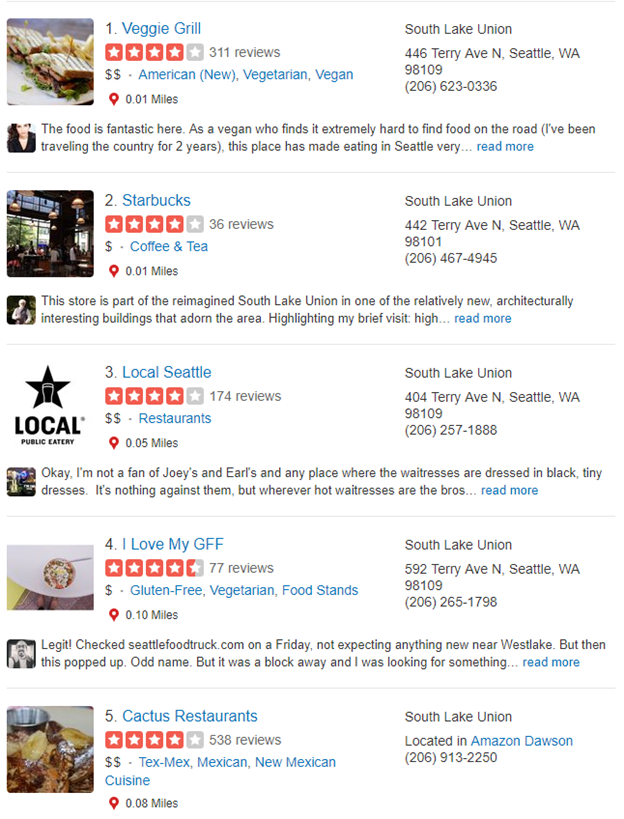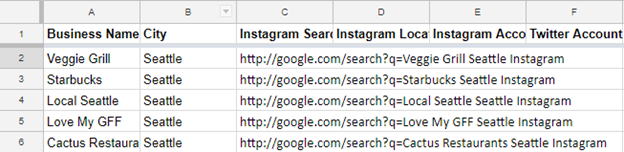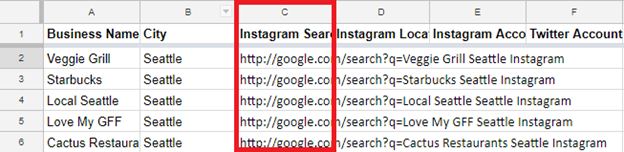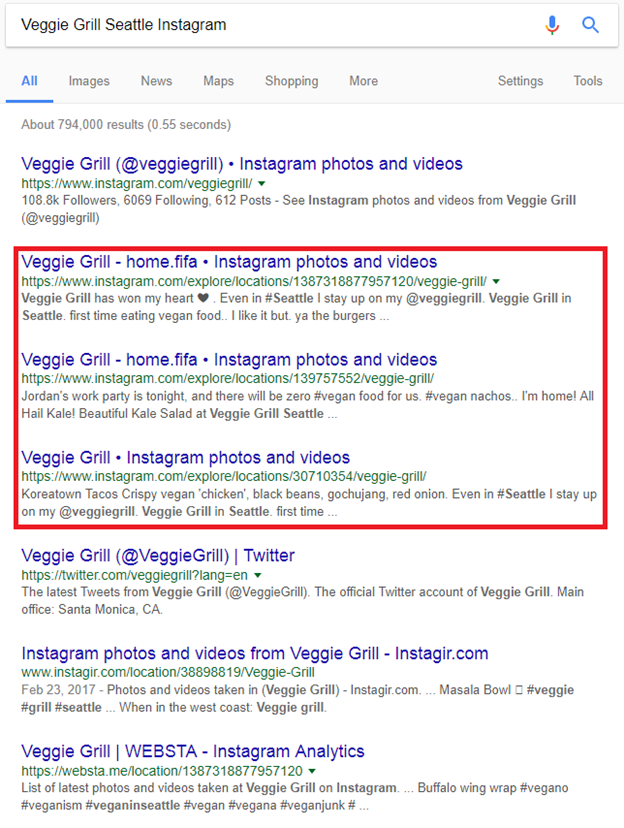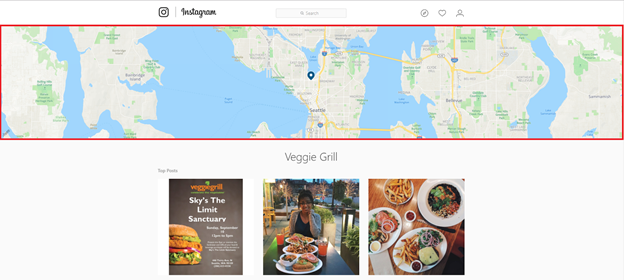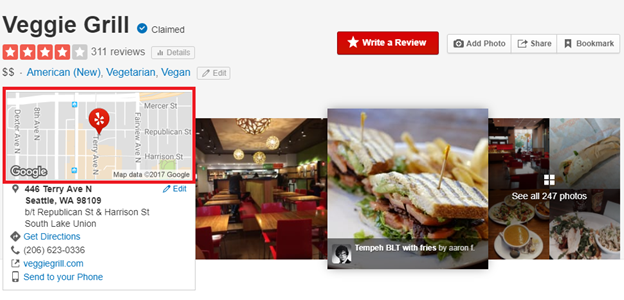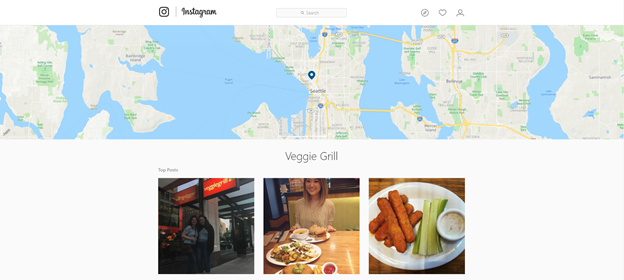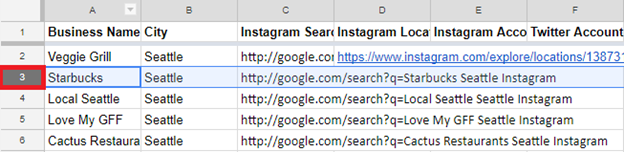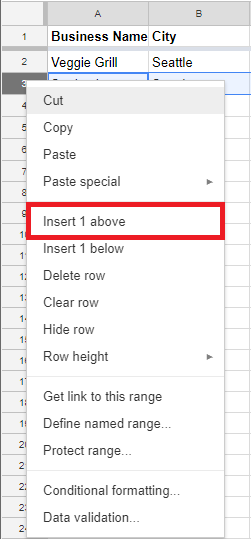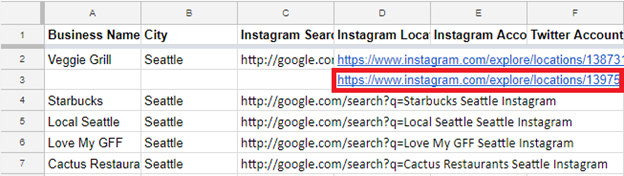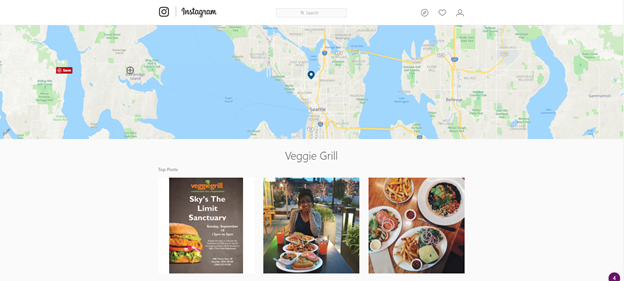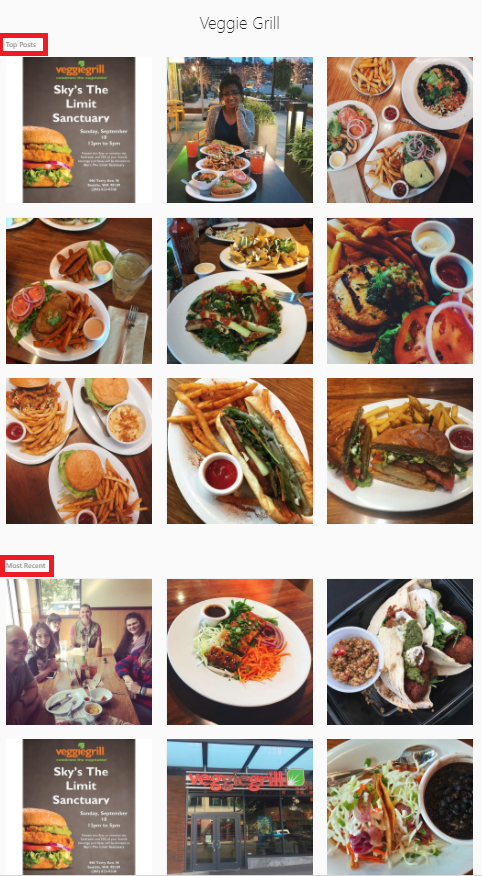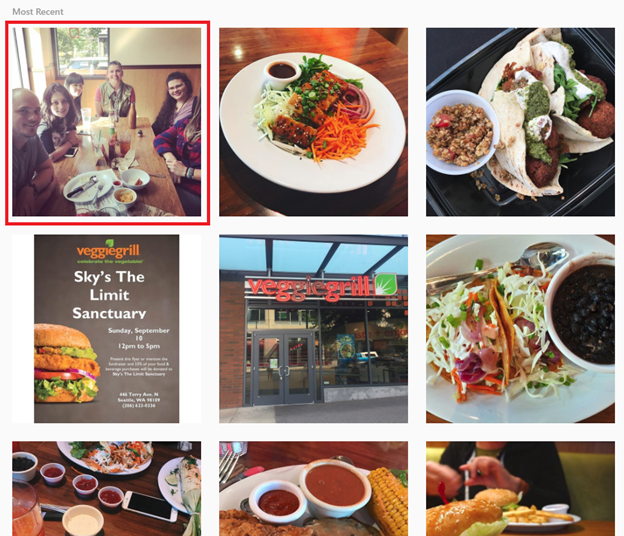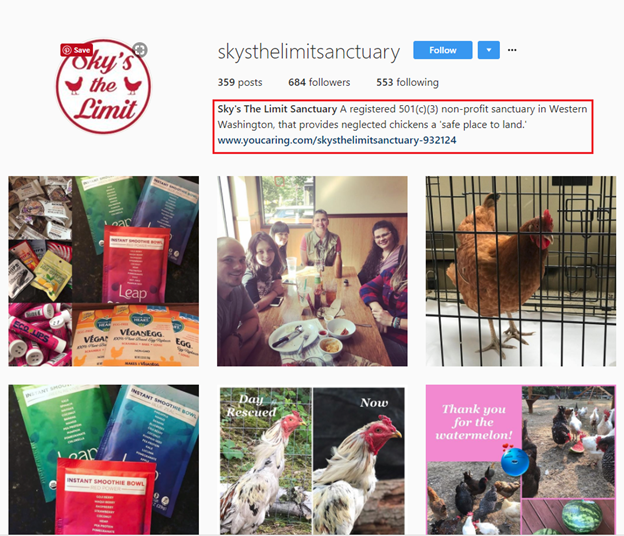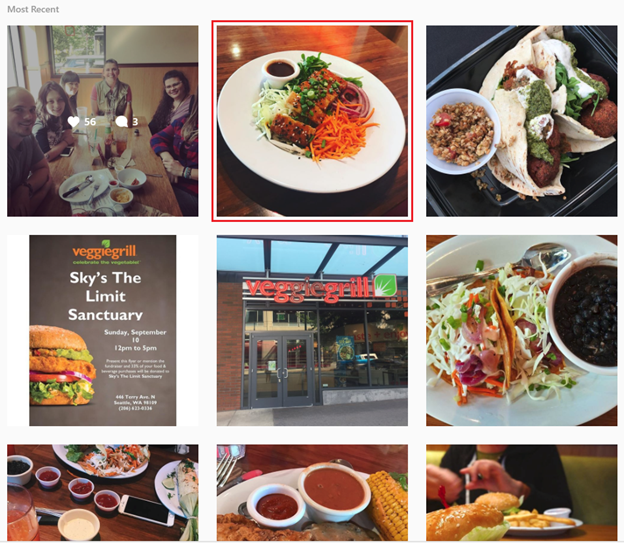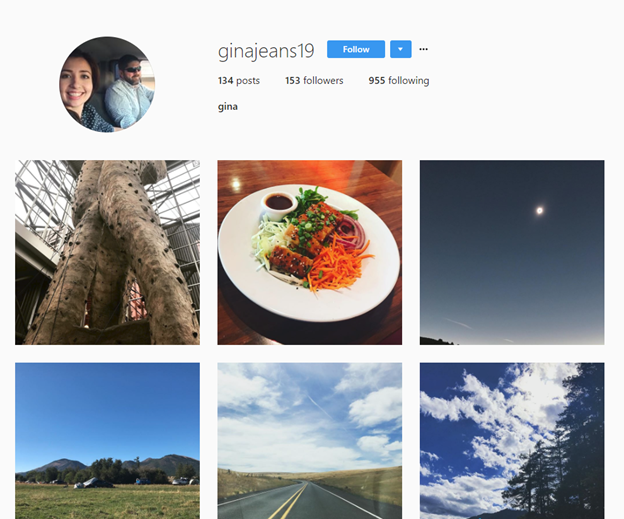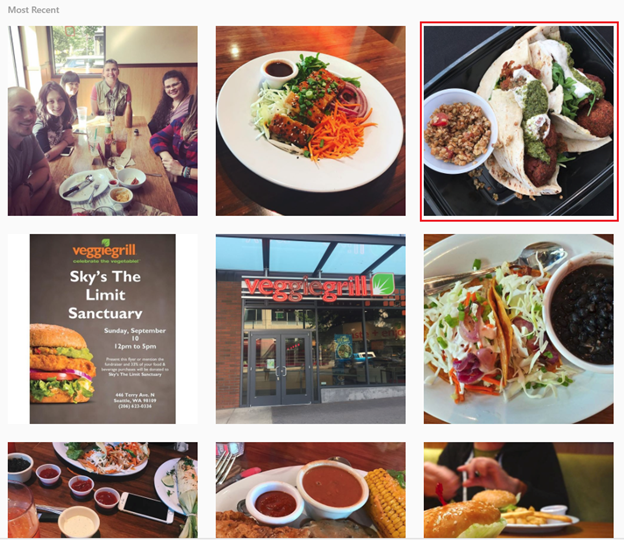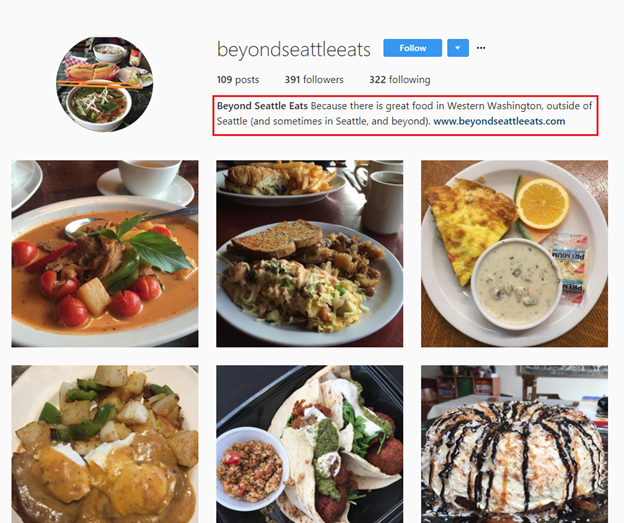The more your customers hear from you, the more they’ll think of you.
But you don’t want to annoy them with boring, pointless content.
You want to send them emails that they see value in, so then they’ll look out for your next one.
In addition to that, sending valuable emails at the right time resonates more with customers at the right stage.
Here are some ideas for email content based on each stage of your customer’s decision-making process.
Holidays
You can be sure that your competitors are creating a unique offer for an upcoming holiday such as a pre-fixe course for 2 for Valentine’s Day, or a full family course for Christmas.
This is your chance to show off what you want to do for the upcoming holiday.
Did you know that there are holidays for most food ingredients and dishes?
You can replace the date with any date you’d like to see what holiday it is.
The full list will certainly help you expand your ideas for content and unique offerings that no one else is doing!
Events
Do you have an upcoming event? Events can range from anything between Trivia Tuesdays or Fish-O-Filet Fridays. They can also be once a year events that you hold for your best customers only! Talk about VIP service!
In addition to your own events, you can announce what events are happening in the local area. In addition incredibly huge events like 626 Night Market or Coachella, you can let customers know about more low key events that they would have never heard about.
I mostly use Facebook to find local events. You can also type “[City Name] Events” into Google and you will get local publications and event sites to show you what is upcoming and going on nearby.
These announcements are the best when you have an affiliation with the event such as sponsoring the event or having a booth at the event. Let customers know to support the community just like you did!
Birthday/Anniversary
If you have your customer’s birthdate, go ahead and wish them a Happy Birthday! It’s certainly better than not saying Happy Birthday at all.
If you’d like to add even more value to the email, give them a little birthday gift. Birthday gifts can range from a dollar amount, percentage off, or free birthday dessert!
Offers like that usually entice them to come in and bring their friends for a meal. Talk about referrals!
Sports
Is there going to be a big game? Or do you want to track local sports fans to watch their favorite team? Let customers know that you’ll be putting it on your big screen.
If you don’t have a TV, let customers know you have WiFi so they can watch it on their devices while they enjoy your food, drinks, or discounts.
New Dishes & Menu Changes
Thinking about refreshing your menu? Is your chef thinking about some new recipes. Let your customers know that something new is coming!
You can also send follow up emails letting them know about the progress of new menu items and dishes.
Want to get really engaging? Ask them to vote on which dish they want on the menu more. This ensures that your new dish will be a valuable addition to your menu.
You can use this voting software or even a free Google forms.
Staff Spotlight
Have a new hire? Let your email subscribers know about them! The next time they come in, they’ll be wondering if the person is there.
Want to get creative? You can do a “where’s waldo” campaign where if the customer spots the new hire, they can get a free something.
You can also include in this email applications for people looking for jobs, and even ask your current email subs to refer you people who are looking for jobs!
Delivery Discounts
Do you partner with any delivery companies like UberEATS, DoorDash, ChowNow, or Eat24? Some of them offer their own discounts. You can promote their first time delivery discounts that most of them do.
For example, UberEATS usually has a $10 first time discount.
Credit Card Discounts
Credit cards usually have great rewards systems. You can feature some of their rewards systems, especially the ones that pay back real good.
Chase Freedom usually has a 5% cash back that rotates on categories every month. One of those categories happens to be restaurants. Woohoo!
Another one of the categories happens to be gas stations. You can get creative with your messaging saying that your customers should take advantage of the cash back by driving further to you!
Reviews/Press
Show off what the most influential people say about you. Did an review from a Yelp Elite come in? Share it! Did a popular publication feature your restaurant? Share it! Sharing these will slowly let your customer know that other people like your restaurant, so they’re more likely to visit.
At the end of these emails, you can link your customers to the actual review site so they can check out other reviews, or even write their own review!
Loyalty program
People joined your loyalty program so that they can get perks from your restaurant. You should send them updates on what offers they have currently available.
If they don’t have any offers available, tell them how close they are to the next offer.
Do they have some offers expiring? Send them that information too and create some urgency for them to come in soon.
Franchise Leads
Are your thinking about or currently franchising? A bulk of franchise partners come from happy customers who are also big spenders.
Social
Do you have any of this content already on your social media? You should send a short email out letting people know about your social content. This will help you get more activity on social networks.
Celebrity visits
Did a celebrity visit your restaurant? You must let your customers know that celebrities hear about your restaurant and choose to go! If they happen to love that celebrity, they’re bound to make their way back.
Your Own Discounts & Coupons
You may have noticed that I kept discounts as the last thing you should email customers about, and I did it for good reason. You do not want to get your customers into the habit of experiencing your restaurant at a discounted price. Then, they will only go to your restaurant when you are offering discounts.
The only way this will work is if you overprice your menu and put the real prices on an All Day Happy Hour, which will always make the customer feel like they are getting a good Happy Hour deal.
Now that you have more ideas for your email content, what do you think is stopping you from sending out your next email?